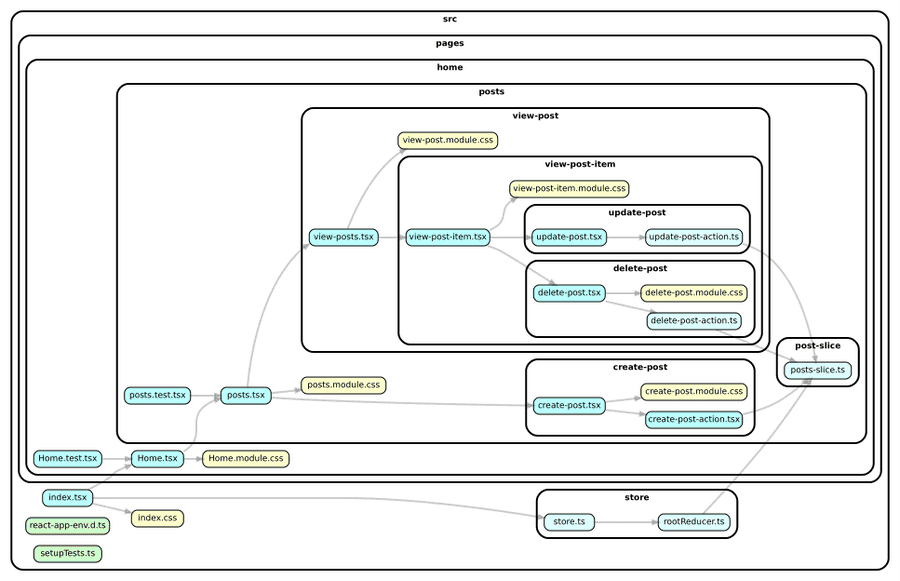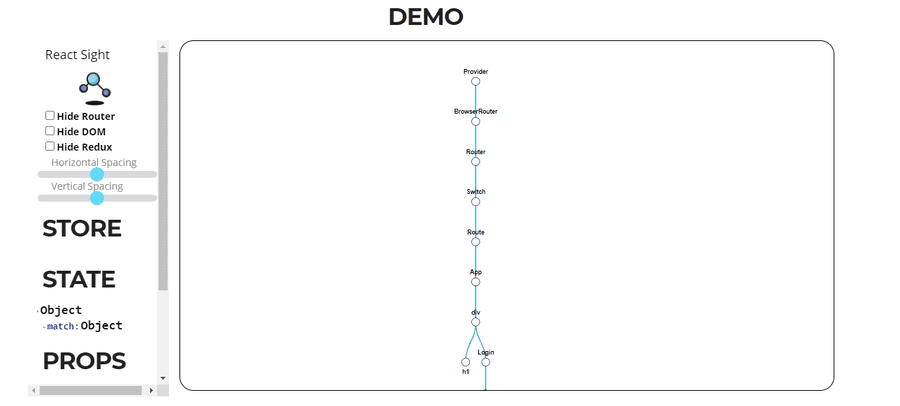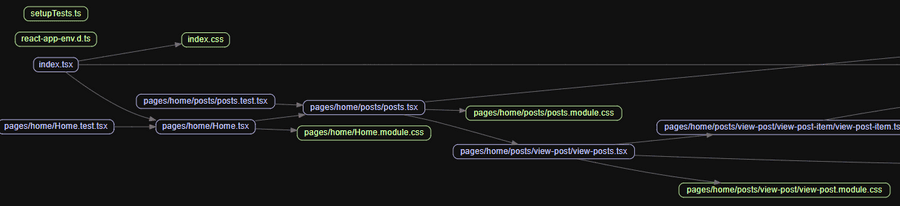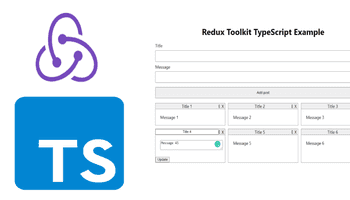At some point in time, it might become handy to visualize your dependencies. Maybe you have a refactoring initiative and want an easy way to display or grasp how things look. In this post, we will take a look at some tools that might be helpful in that.
Dependency cruiser
Probably the most popular tool to visualize dependencies for React. It can combine a set of rules, visualize and validate the different dependencies.
npm install --save-dev dependency-cruiser
To visualize the structure as a picture we can pipe the result to graphviz.
You can install graphviz at https://www.graphviz.org/ or with chocolatey or most other package managers:
choco install graphviz
Add to package.json:
"scripts": {
"architecture": "depcruise --include-only \"^src\" --output-type dot src | dot -T svg > dependencygraph.svg"
}
Run:
yarn architecture
Running this on my redux-toolkit-typescript-example app would result in:
React sight
React sight is a small extension that can be used to visualize components and dom elements as a graph. Its can be quite buggy and works best running on a local setup during development. Note that it also can be quite cpu heavy on big applications.
- Install react sight plugin
- Install react developer tools
- Install redux DevTools
- Inspect element and you should be able to see react sight in the tabs to the right. Clicking it will start a process of building the graphs, components and dom elements.
Example:
Madge
Madge is another tool that can help visualize dependencies. It has easy to use cli that can be combined with different flags such as catching circular dependencies.
npm install --save-dev madge
To visualize the structure as a picture we need graphviz.
You can install graphviz at https://www.graphviz.org/ or with chocolatey or most other package managers.
choco install graphviz
Add to package.json:
"scripts": {
"architecture": "madge --extensions ts,tsx --image graph.svg src/"
}
Note the --extensions flag. By default it includes .js files.
Running this on my redux-toolkit-typescript-example app would result in:
Conclusion
Visualizing dependencies can be a great tool in some cases and it requires quite a low effort to set up. I find it most useful when discussing new conventions, planning larger features or simply obtaining a reality check on how the actual structure look.
Happy Coding!